Equipment Review & Retrospective
Reviewing a tripod nearly 5 years old may seem that I’ve missed the boat somewhat, but there’s a message to this story …
Back in October 2006 I purchased what I thought was my first professional quality tripod. Up until then I’d survived using a Manfrotto (Bogen) 190 Pro B aluminium tripod which, although adequate, I’d found weighty and not particularly stable, with the metal centre column being quite prone to vibration and an elastic wobble. This hampered the use of a large or heavy lenses and was especially prevalent under windy conditions. I also wanted a lighter, more compact tripod I could take on my travels. Carbon fibre tripods were the current rage then and the monthly periodicals and photo journals were festooned with articles praising their virtues which seemed to offer increased stability at a significantly lower weight. They also looked real cool! Like everyone else I aspired to owning one and had thought my photography had become sufficiently proficient to warrant the acquisition of such as tripod. Unfortunately my pockets did not run deep enough to afford the Rolls-Royce of the tripod world, those exceedingly expensive Gitzo tripods. There is an old adage saying that “you get what you pay for” and I’ll return to this later, however with limited funds, and after much online research and price searching, I bought a Benro C-298 carbon fibre tripod for £228.99 on eBay.
 Why Benro you may ask? Well, they had more than a striking resemblance to Gitzo range of tripods, had that classy, grey, gun-metal finish like the Gitzo’s, looked very professional in the online photographs, and hey, even the name even sounds similar. In fact I read they were practically identical and were actually made from the very same Gitzo blueprints. Rumour had it that Gitzo had been lining up to outsource some of its manufacturing and had agreed a deal with a Chinese manufacturer in Guangzhou. Whilst they were in the process of setting up the factory, unbeknownst to them, their so called partner was setting up their own factory behind their backs and producing almost exact Gitzo copies which soon started appearing on the Chinese market. Gitzo pulled out but Benro gradually crept onto the tripod scene. I don’t know how much truth is in this story, but China’s blatant disregard for intellectual copyright is well known, so who knows, and for quite some time Benro tripods were only available online and on action sites like eBay. Even now they won’t ship to France or Italy so perhaps the story holds some element of truth. So, worth a punt perhaps, a Gitzo at a Manfrotto price? Well that’s what I was hoping for.
Why Benro you may ask? Well, they had more than a striking resemblance to Gitzo range of tripods, had that classy, grey, gun-metal finish like the Gitzo’s, looked very professional in the online photographs, and hey, even the name even sounds similar. In fact I read they were practically identical and were actually made from the very same Gitzo blueprints. Rumour had it that Gitzo had been lining up to outsource some of its manufacturing and had agreed a deal with a Chinese manufacturer in Guangzhou. Whilst they were in the process of setting up the factory, unbeknownst to them, their so called partner was setting up their own factory behind their backs and producing almost exact Gitzo copies which soon started appearing on the Chinese market. Gitzo pulled out but Benro gradually crept onto the tripod scene. I don’t know how much truth is in this story, but China’s blatant disregard for intellectual copyright is well known, so who knows, and for quite some time Benro tripods were only available online and on action sites like eBay. Even now they won’t ship to France or Italy so perhaps the story holds some element of truth. So, worth a punt perhaps, a Gitzo at a Manfrotto price? Well that’s what I was hoping for.
First Impressions
First impressions were remarkably good. The Benro C-298 tripod was well packaged, appeared very professional and quite well equipped. The tripod has 4 section carbon fibre legs, is lightweight and compact. It also has a multi-function centre column which you can pull up and clamp at various angles without having to remove it. It seemed well constructed, reasonably well finished (although there was some roughness to the finish of the carbon fibre visible at the base of some leg sections), and it came with a good quality bag, extra spike feet and a comprehensive tool kit. It even had a compass and a bubble level. Good value then? It certainly seemed so.
Field Use
The Benro performed quite well in the field. It was reasonably sturdy, much more so than my previous Manfrotto. The legs work just like the Gitzo model, where pulling out the Angle Adjustment Sliding Lock (Benro terminology, Sliding Stops in Gitzo language) at the top of each leg section allows the leg to set in 3 different positions, and although these could be a bit fiddly,  the widest setting does allow the tripod to get pretty low down if necessary. The rubber twist locks on the legs seemed to work quite well, although I soon found working on beaches that these began to grate with sand, especially the lower ones, and required regular cleaning. The multifunction centre column I found to have it’s drawbacks however. Whilst seemingly a great idea, the metal bracket that clamps the centre arm into different positions by it’s very nature provides some elasticity and I found that with the arm fully extended with a head and camera attached, it was exceptionally prone to vibration. You could just slightly knock your camera (even pressing the shutter would do this) and the centre column would vibrate providing a resonance that not even my IS lenses could cope with. The way around this of course, was to use a cable release, mirror lock up and allow a lengthy period of time to allow the vibrations to damp down, but even doing this still resulted ion a number of un-sharp image captures. I also found this procedure quite prohibitive to my style of photography and eventually seldom used the centre column extended at an angle. Likewise I also had slight vibration problems with the centre column extended in the fully vertical position, but this is well documented problem common to almost all tripods with centre columns and not something exclusive to this particular Benro. In most other aspects the the tripod performed admirably for quite some time, providing you took care of the caveats listed above. I used it some quite harsh environments too, most noticeably in the deserts in Oman and UAE of the Middle East and for a while it was a regular component of my travel bag.
the widest setting does allow the tripod to get pretty low down if necessary. The rubber twist locks on the legs seemed to work quite well, although I soon found working on beaches that these began to grate with sand, especially the lower ones, and required regular cleaning. The multifunction centre column I found to have it’s drawbacks however. Whilst seemingly a great idea, the metal bracket that clamps the centre arm into different positions by it’s very nature provides some elasticity and I found that with the arm fully extended with a head and camera attached, it was exceptionally prone to vibration. You could just slightly knock your camera (even pressing the shutter would do this) and the centre column would vibrate providing a resonance that not even my IS lenses could cope with. The way around this of course, was to use a cable release, mirror lock up and allow a lengthy period of time to allow the vibrations to damp down, but even doing this still resulted ion a number of un-sharp image captures. I also found this procedure quite prohibitive to my style of photography and eventually seldom used the centre column extended at an angle. Likewise I also had slight vibration problems with the centre column extended in the fully vertical position, but this is well documented problem common to almost all tripods with centre columns and not something exclusive to this particular Benro. In most other aspects the the tripod performed admirably for quite some time, providing you took care of the caveats listed above. I used it some quite harsh environments too, most noticeably in the deserts in Oman and UAE of the Middle East and for a while it was a regular component of my travel bag.
Maintenance
As I mentioned above, sand posed a problem to the threads under the rubber twist locks. At first I was unsure how to clean these as I’d been advised that they just needed unscrewing, wiping and washing down with water . However, I also noticed the white nylon bushings were beginning to show signs of wear too. Luckily (and the only time I’ve know them to be there), Benro had a stand at the Focus on Imaging show at the Birmingham NEC in 2008 where I was able to ask one of their Chinese representatives how to clean the leg joints. He said just to grease them which is what I did and which seemed to improve things for a while. Apart from that just regular cleaning seemed to work and a good wash down if the tripod had been in salt water. I did notice the rubber feet have a tendency to become loose and gradually unscrew, so you have to keep an eye on those if you don’t want to loose one, but that’s common to many tripods.
. However, I also noticed the white nylon bushings were beginning to show signs of wear too. Luckily (and the only time I’ve know them to be there), Benro had a stand at the Focus on Imaging show at the Birmingham NEC in 2008 where I was able to ask one of their Chinese representatives how to clean the leg joints. He said just to grease them which is what I did and which seemed to improve things for a while. Apart from that just regular cleaning seemed to work and a good wash down if the tripod had been in salt water. I did notice the rubber feet have a tendency to become loose and gradually unscrew, so you have to keep an eye on those if you don’t want to loose one, but that’s common to many tripods.
Failure & Repair
In the summer of 2008 I began to have problems with one of the legs. The uppermost joint began to become stiff and didn’t slide in and out as easily as it had done before. When I took it apart I found the white nylon bushings to be heavily worn, the largest of which had split into two parts and had completely worn away around the edges, so much so in fact, that it hardly resembled the part from the manual. The largest bushing is the one that allows the legs section to move back and forth and stop the leg rotating. I cleaned this up as best as possibly but after a few days the leg became inoperable and the joint would not move in and out without force. In other words the tripod was rendered unusable. I inspected the other leg joints and all the uppermost sections revealed a high degree of wear/deterioration in the nylon bushings and this after only a couple of years of use. Now I was stuck, without a usable tripod, and regretting my decision to buy a cheap Chinese tripod. This time however, I bit the bullet and ordered a Gitzo.
 The trouble was, having a Chinese tripod there was no way of getting this repaired in the UK or acquiring replacement parts. Plus I’d bought it on eBay so there wasn’t any prospect or returning it to the supplier. The Benro web site at that time too, was far from helpful, so I gave it up as a bad job and mothballed the Benro. Then early last year I read that Kenro (who had no prior connection to Benro what-so-ever despite the similar name) had become the UK distributor for Benro tripods. I called them but was told that parts and service had not been set up just yet but could I call back in a few months. It was not until September, 6 months later, before I managed to get a positive answer from Kenro that yes they could supply Benro parts. Several emails pursued before it was determined that I need to send the tripod in. Eventually I was informed that the damage to the anti-twist bushing was due to a split on the inside of the uppermost carbon fibre leg section and that this, and all the bushings would need to be replaced at a cost of £64.70 plus VAT. They didn’t stock these parts so would have to wait for spares from China. I paid up front and awaited their response.
The trouble was, having a Chinese tripod there was no way of getting this repaired in the UK or acquiring replacement parts. Plus I’d bought it on eBay so there wasn’t any prospect or returning it to the supplier. The Benro web site at that time too, was far from helpful, so I gave it up as a bad job and mothballed the Benro. Then early last year I read that Kenro (who had no prior connection to Benro what-so-ever despite the similar name) had become the UK distributor for Benro tripods. I called them but was told that parts and service had not been set up just yet but could I call back in a few months. It was not until September, 6 months later, before I managed to get a positive answer from Kenro that yes they could supply Benro parts. Several emails pursued before it was determined that I need to send the tripod in. Eventually I was informed that the damage to the anti-twist bushing was due to a split on the inside of the uppermost carbon fibre leg section and that this, and all the bushings would need to be replaced at a cost of £64.70 plus VAT. They didn’t stock these parts so would have to wait for spares from China. I paid up front and awaited their response.
About a month later I received my repaired tripod. All looked OK. There was a complete new top section to one leg (which included the bit where it attached to the tripod) and and the leg extended without problems. However when I put up the tripod it appeared to be leaning slightly off-vertical. At first I though I’d not extended one of the leg sections fully, but all were fully extended. Then I noticed the plastic sliding stop (that you pull to adjust the leg angle) on the replaced section was ever-so-slightly bigger than the remaining two, causing the new leg not to open as fully as the other two. I called Kenro to explain and then tripod was sent back only for me to be later informed Benro no longer had any spares to fit my particular model, thus this problem could not be fixed. Kenro refunded my money, but now I’m left with a rather odd tripod. One with a limp!
Ending Note
The C-298 tripod is still available from Benro, albeit under a slightly different guise. It’s now called the Benro C-2980F Vesatile Transformer tripod. It has a slightly different type of carbon fibre (apparently), has leg clamps instead of twist locks, gone is the gun-metal Gitzo-like finish in favour of a sleek, modern, black finish, but for all intents and purposes it’s the same beast. I wonder if the bushings are the same inside? These days Benro has almost acquired an air of respectability. You can but them on Amazon, eBay as always, and recently they have appeared at WarehouseExpress. They learn quick the Chinese. They may poach ideas, but boy are they a quick to adapt them and call them their own. There is also another make of Chinese tripod around now too. You may have come across them advertised in the American press, Induro. Sound familiar, well yes, they are Benro tripods with a different label.
Does this put me off Benro tripods, knowing that service, parts and repairs may be difficult to get? Well you may be just a tad surprised to hear I’ve bought another. But this one is a cheap tripod I’m using whilst working out in Africa. I bought it in Dubai for around £75. It’s nothing special, but adequate, but at that price I won’t care if it breaks, gets lost, or eventually drops to bits. I know it won’t last.
Nowadays I use a Gitzo GT-3541-LS systematic tripod for the majority of my photography/ It’s not been without it’s problems, however, whilst significantly more expensive, it is in a different league from the Benro, much more stable and is a joy to use. If I’d known then what I know now, I’d have saved up and bought a Gitzo first time around, but hindsight is a wonderful thing.
Just remember … “you get what you pay for”
Blogger Labels: Benro,Carbon Fibre,Tripod,Manfrotto,Bogen,Photography,Gitzo,Repair,Kenro,Repairs

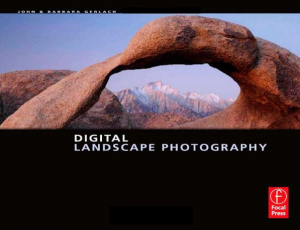






























 Rather disappointingly it does not come with any increased RAM capacity, with the choice remaining at 16gb, 32gb and 64gb as before. Sadly their are no change to the ports either, still no USB connection or SD card slot. although it does appear the Screen Rotation lock button may be re-enabled after all the fuss when it’s functionality was changed to a mute switch as part of the iOS 4.2 software upgrade. Apple plan to release a rather nifty Smart Cover which attaches magnetically, wakes up your iPad when opened and even folds back to make a stand; it does however, cost $39, so you can guess it will be near £39 for us Brits. The price of the iPad 2 in the US will remain the same as the original iPad so hopefully the same will hold true when the iPad 2 goes on sale within the UK.
Rather disappointingly it does not come with any increased RAM capacity, with the choice remaining at 16gb, 32gb and 64gb as before. Sadly their are no change to the ports either, still no USB connection or SD card slot. although it does appear the Screen Rotation lock button may be re-enabled after all the fuss when it’s functionality was changed to a mute switch as part of the iOS 4.2 software upgrade. Apple plan to release a rather nifty Smart Cover which attaches magnetically, wakes up your iPad when opened and even folds back to make a stand; it does however, cost $39, so you can guess it will be near £39 for us Brits. The price of the iPad 2 in the US will remain the same as the original iPad so hopefully the same will hold true when the iPad 2 goes on sale within the UK.



